Instructions For Submitting Annual Disclosures by ECU Personnel
Annual Conflicts of Interest and Export Controls Disclosure
The Annual Disclosure is required submission for all faculty and non-faculty EPS employees no later than April 30th of the fiscal year.
Submitting your first Annual
The Annual COI and EC Disclosure is available for completion in COI Risk Manager. Once you log into the system, you will see a link for it on your home page and under the section labeled, “Disclosures I need to complete…” Select the “Fill Out” button beside the Annual and answer all questions.
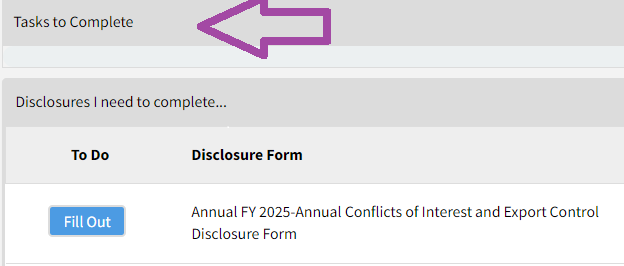
Submitting subsequent Annuals, if applicable
The Annual COI and EC Disclosure remains available for completion in COI Risk Manager. However, the disclosure is no longer available under the section labeled, “Disclosures I need to complete…” Instead, it is available on your home page under the section labeled, “SHOW DISCLOSURES AVAILABLE TO UPDATE.” Once you log into the system, select the down arrow to the right of the label.

Once you select the down arrow, you will see the subsequent version of the Annual.
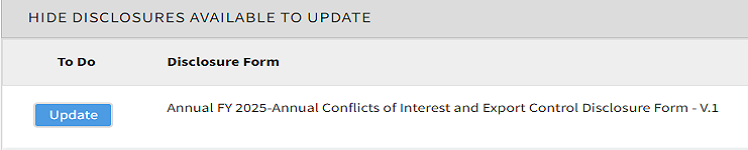
Select the “Update” button and follow these basic actions.
1. Update your answers to reflect any new financial interest.
2. Review all other questions.
3. Click “Save and Submit”.
4. Complete the two attestations to finalize submission.
Questions and Issues
For questions and issues regarding completion of the any disclosure, email us at coi.oric@ecu.edu.